Telebugs 1.10.0: Error Muting, Mobile Sheets, and More
In today's update, we're thrilled to roll out the highly requested error muting feature, along with bottom sheets on mobile and several other UI enhancements. These changes make Telebugs more intuitive, responsive, and laser-focused on what matters most to you—helping you debug faster without the noise.
Error Muting
But why mute errors in the first place? Not every issue deserves to dominate your notifications. Consider an intermittent API timeout from a third-party service: it might resurface after you've "resolved" it with a temporary workaround, or spike during peak traffic and exceed your frequency thresholds. Without muting, you're bombarded with alerts for problems outside your control. Muting lets you silence the noise until the vendor fixes it on their end, so you can stay focused on your own codebase.
Muting an error in Telebugs.
With this update, you can snooze errors temporarily—for 1 hour, 4 hours, 8 hours, 1 day, or 3 days—or mute them indefinitely. It's quick, contextual, and keeps your workflow uninterrupted.
Bottom Sheets on Mobile
On mobile devices, muting is now even smoother thanks to a new, convenient bottom sheet dialog that slides up when you tap the "Mute…" button. It offers quick access to all options, complete with intuitive icons: a bell with a clock for snoozing and a slashed bell for permanent muting.
Accessing mute options via bottom sheet on mobile.
We've also updated all other popovers to use bottom sheets on mobile, ensuring a consistent, touch-friendly experience across the app.
Error Status Bar
The new error status bar provides a glanceable overview right where you need it: in the compact space alongside the error image. It shows key details like ownership, mute status (and when it was muted), resolution (and when it happened). Hover over it for a detailed popover with even more context.
Hovering over the error status bar for more details.
All Errors & All Reports Views Redesign
To bring everything together, we've redesigned the All Errors and All Reports views to incorporate the new error status bar. Gone is the outdated table layout—instead, errors now appear just like they do in your project-specific error views. This shift creates a more consistent, intuitive interface that's easier to scan and navigate.
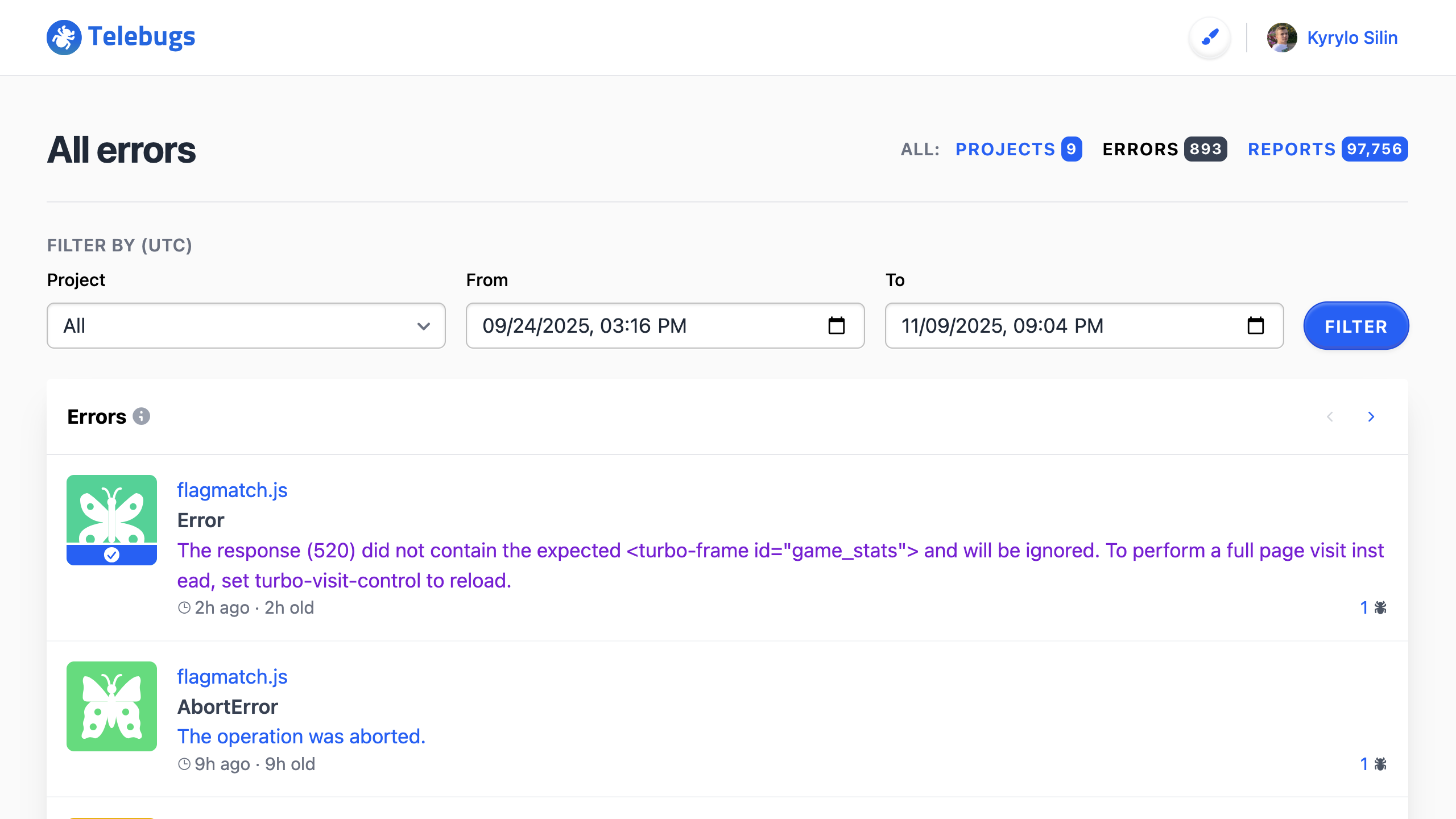
The redesigned All Errors view in Telebugs.
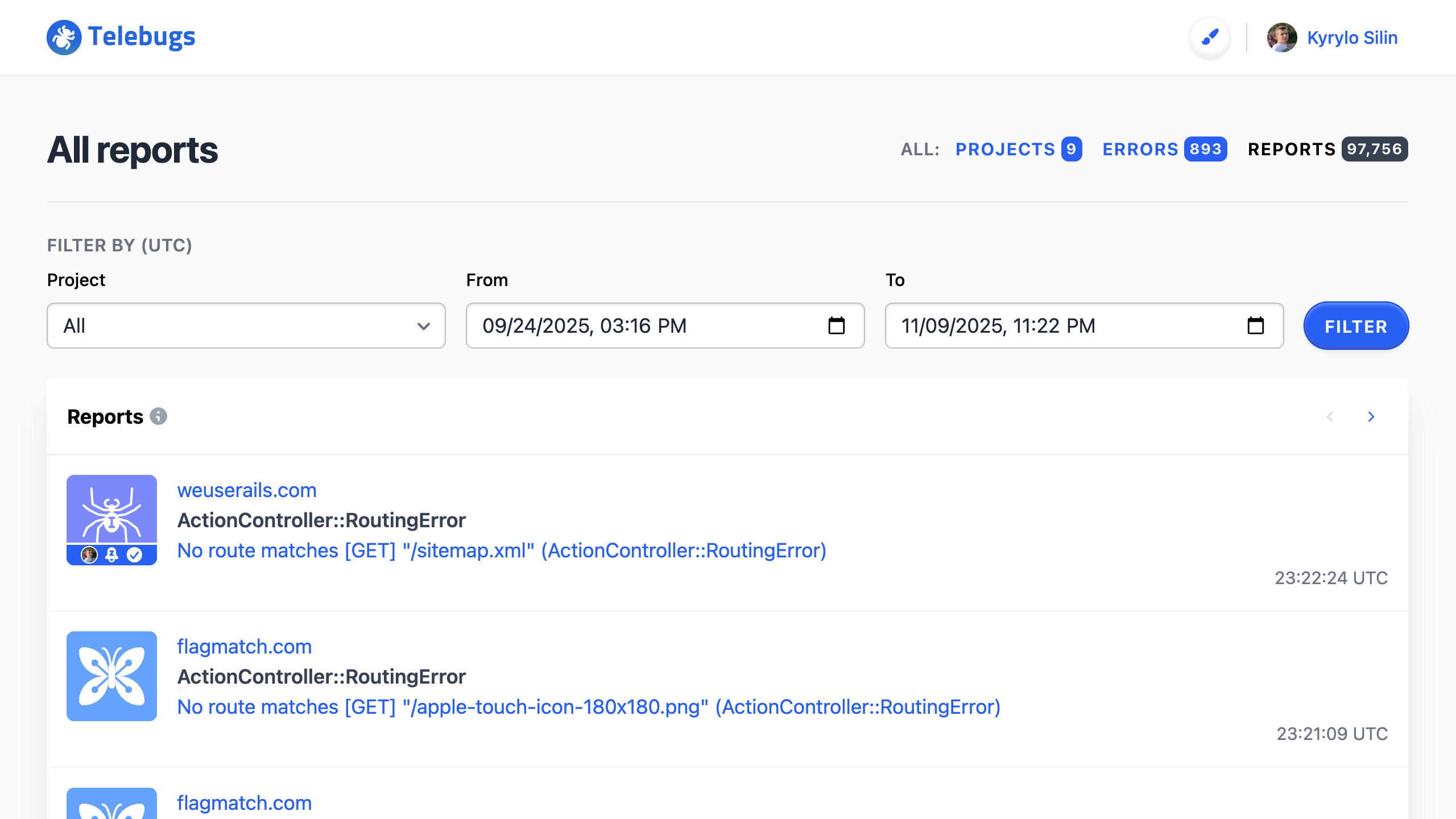
The redesigned All Reports view in Telebugs.
Wrapping Up
With Telebugs 1.10.0, we're not just adding features—we're refining the entire debugging experience to cut through the clutter and empower you to focus on building great software. Error muting reduces alert fatigue, mobile sheets make on-the-go management effortless, and the status bar and redesigned views keep everything at your fingertips.
If you're already using Telebugs, try these updates today—they're live now. New to the platform? Learn more about Telebugs and see how we can transform your error tracking. We'd love to hear your thoughts: drop us a line at [email protected].
