Telebugs 1.1.0: Introducing webhooks
Telebugs 1.1.0 introduces webhook support, making it easy to integrate with Slack, Discord, or any other service that supports them.
I've just released a new version of Telebugs (1.1.0) that introduces a feature that's been highly requested by our users: Webhooks.
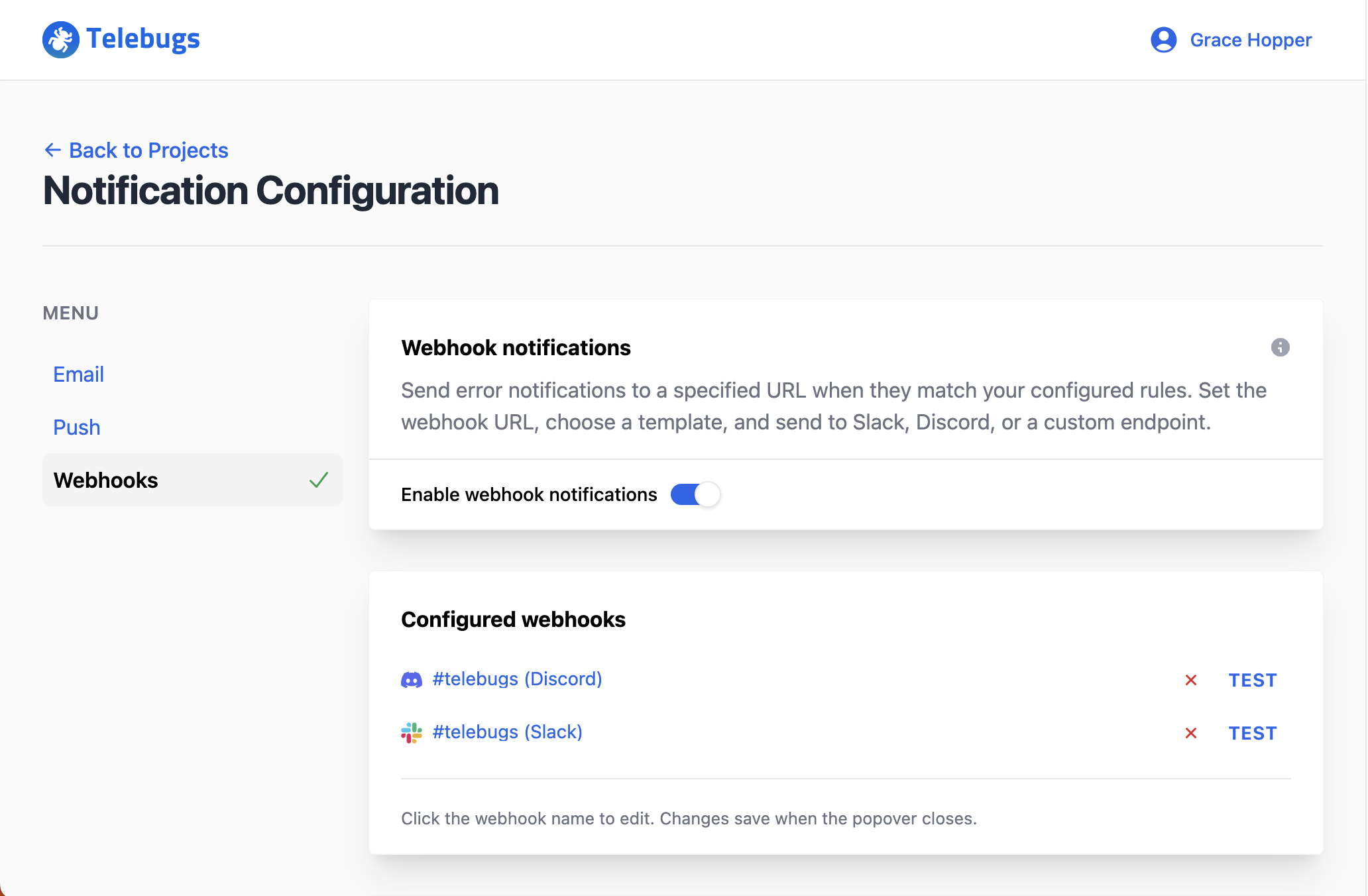
Webhook notification settings in Telebugs.
Webhooks simplify integration with Slack, Discord, and other compatible services. This means you can now receive error notifications directly in your preferred communication platform, making it easier to stay on top of issues and respond quickly.
How webhooks work in Telebugs
In Telebugs, setting up webhooks is simple. You just need to add a URL where you want the notifications to go. When an error happens, Telebugs sends a POST request to that URL with useful details like the error message, error location, and other info you might need.
Watch this short video to see how easy it is to set up webhooks in Telebugs.
What I'm particularly excited about is how easy it is to set up and change. You can add or update webhooks in just a few clicks, and you can have multiple webhooks for different services. This flexibility means you can tailor your error reporting to fit your workflow perfectly.
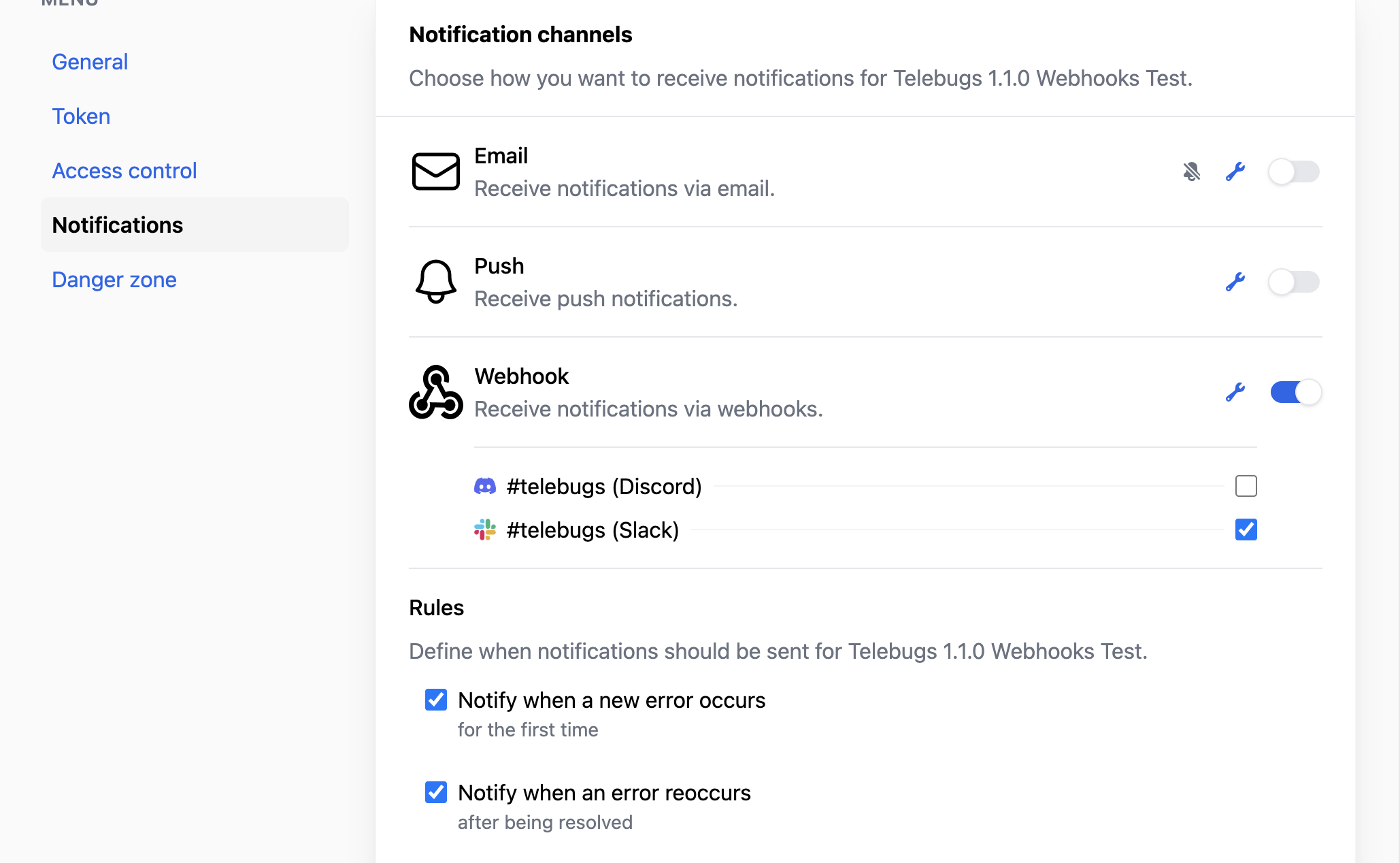
Webhook configuration for a Telebugs project.
Another killer feature that no other error tracking tool has is the ability to edit the template of the message that will be sent to your webhook. You can customize the message to include exactly the information you need, making it even more useful for your team.
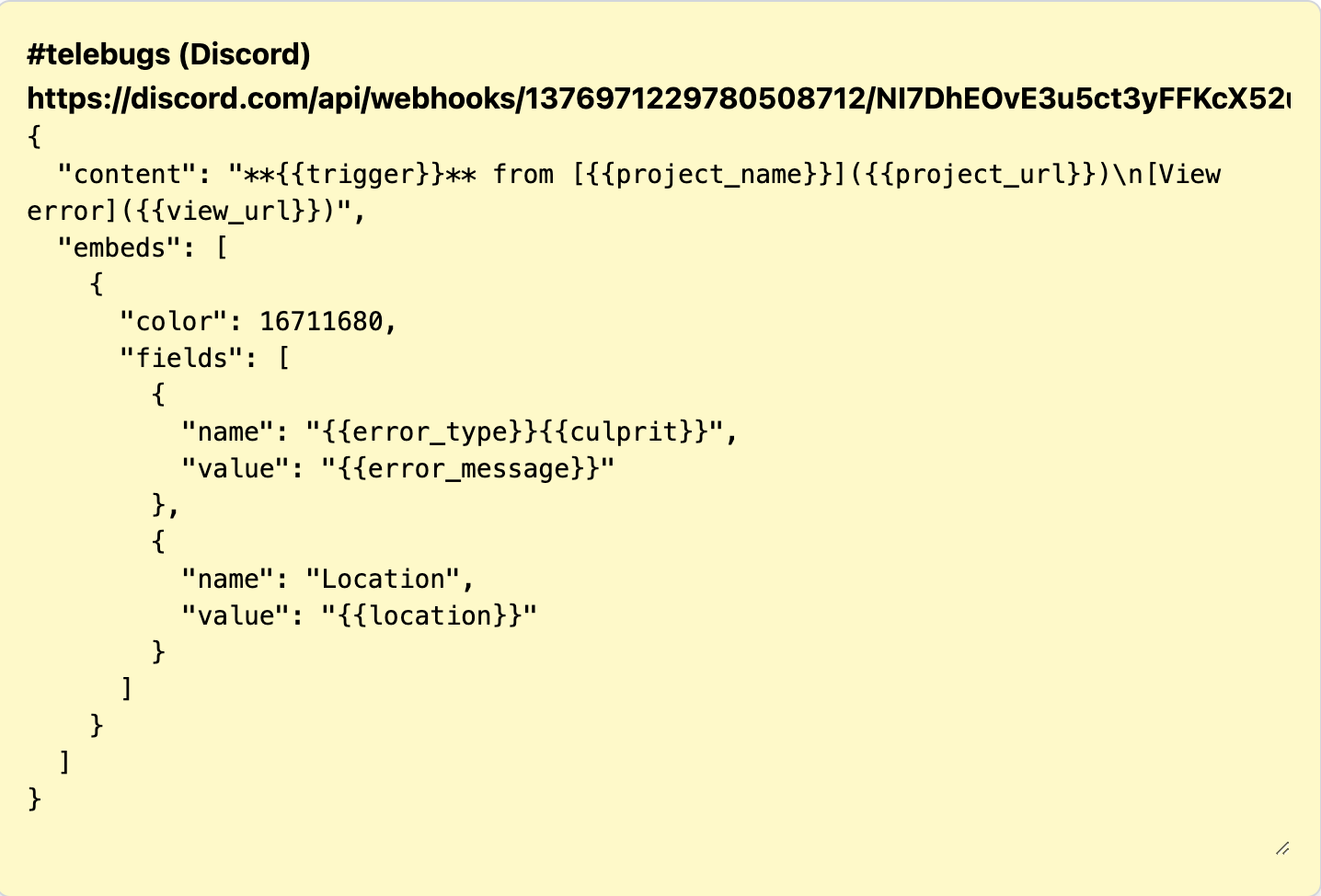
Form for editing a Telebugs webhook.
Integrating with Slack and Discord
Setting up webhooks with Slack
- Create a Slack app and turn on incoming webhooks.
- Get the webhook URL from Slack.
- In Telebugs, go to the webhooks settings and add a new webhook.
- Paste the Slack URL and set any extra options you want.
- Save it, and you’ll start getting error notifications in Slack.

Slack webhook notification sent by Telebugs.
Setting up webhooks with Discord
- Use an existing Discord server or make a new one.
- Go to server settings, find "Webhooks" and create one.
- Copy the webhook URL Discord gives you.
- In Telebugs, add a new webhook and paste the Discord URL.
- Adjust any settings and save it.
- Now errors will show up in your Discord channel.
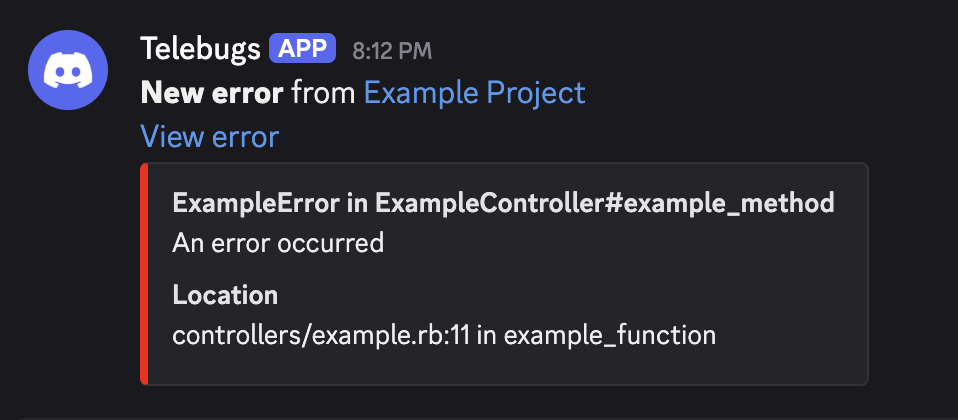
Discord webhook notification sent by Telebugs.
Other services
Slack and Discord are great, but webhooks work with lots of other services too. You can try them with project management tools, incident trackers, or even your own custom apps. Just check the service’s docs to see if it supports webhooks, and set it up the same way.
Conclusion
Telebugs 1.1.0 introduces webhooks, a powerful feature that allows your team to receive error notifications directly in collaborative platforms like Slack or Discord. Before, error notifications were limited to individual notifications, but now, with webhooks, your entire team can stay in the loop and squash bugs faster together. This means everyone can stay informed and respond to issues more efficiently. Give this new feature a shot with your team and let me know how it works for you.
— Kyrylo
