8.5 Removing team members ¶
Sometimes teams shift — offboarding is quick and clean.
- Navigate to Team Management > Members.
- Click the stop sign icon next to the user’s name.
- Confirm, and they’re out — no more access to Telebugs.
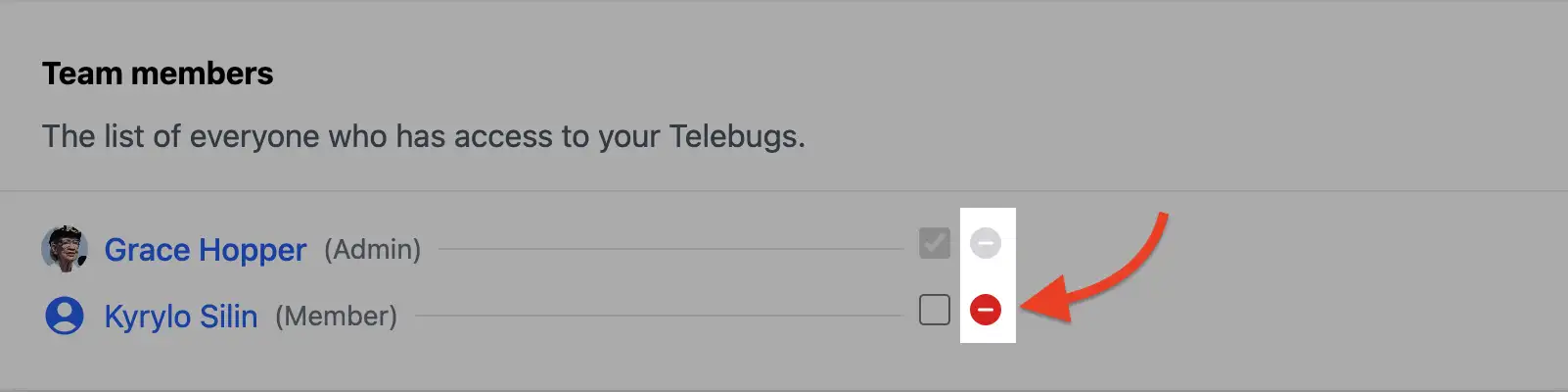
Gentle reminder: This revokes all access, so archive any needed notes first. It’s reversible by re-inviting, but better to handle gracefully.