8.4 Promoting or demoting team members ¶
As your team evolves, so do roles. Need to elevate a star performer or dial back access? It’s a simple toggle.
- Go to Team Management > Members.
- Find the user and check (promote to admin) or uncheck (demote to member) the box next to their name.
- Changes save automatically — no extra clicks needed.
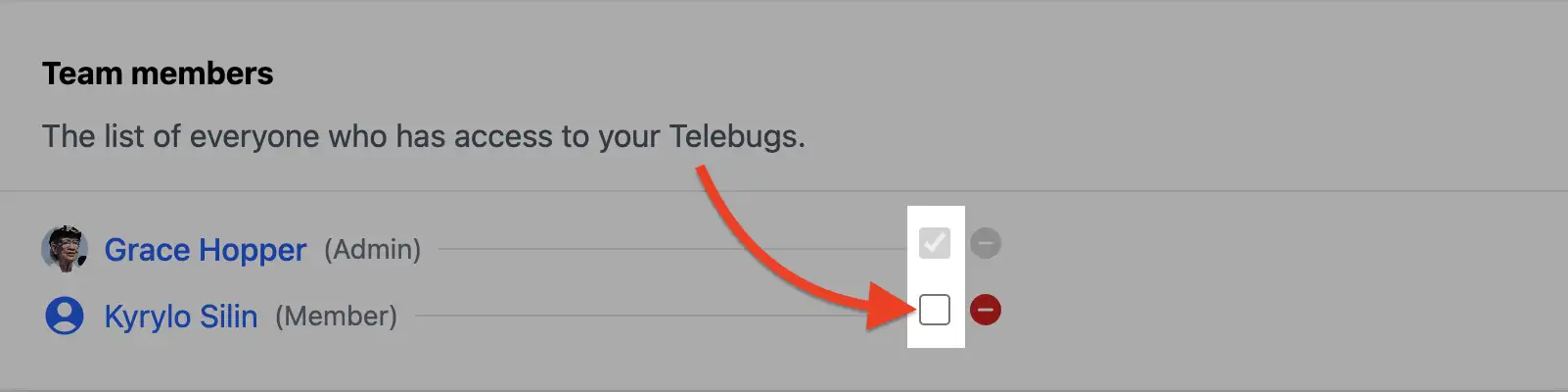
Pro tip: Communicate changes upfront to avoid surprises. For example, "Hey team, promoting Alex to admin for better project oversight!"