12.2 Editing an app ¶
To modify an app’s name or project assignments:
- From the projects dashboard, click the three dots on the app card and select Edit app.
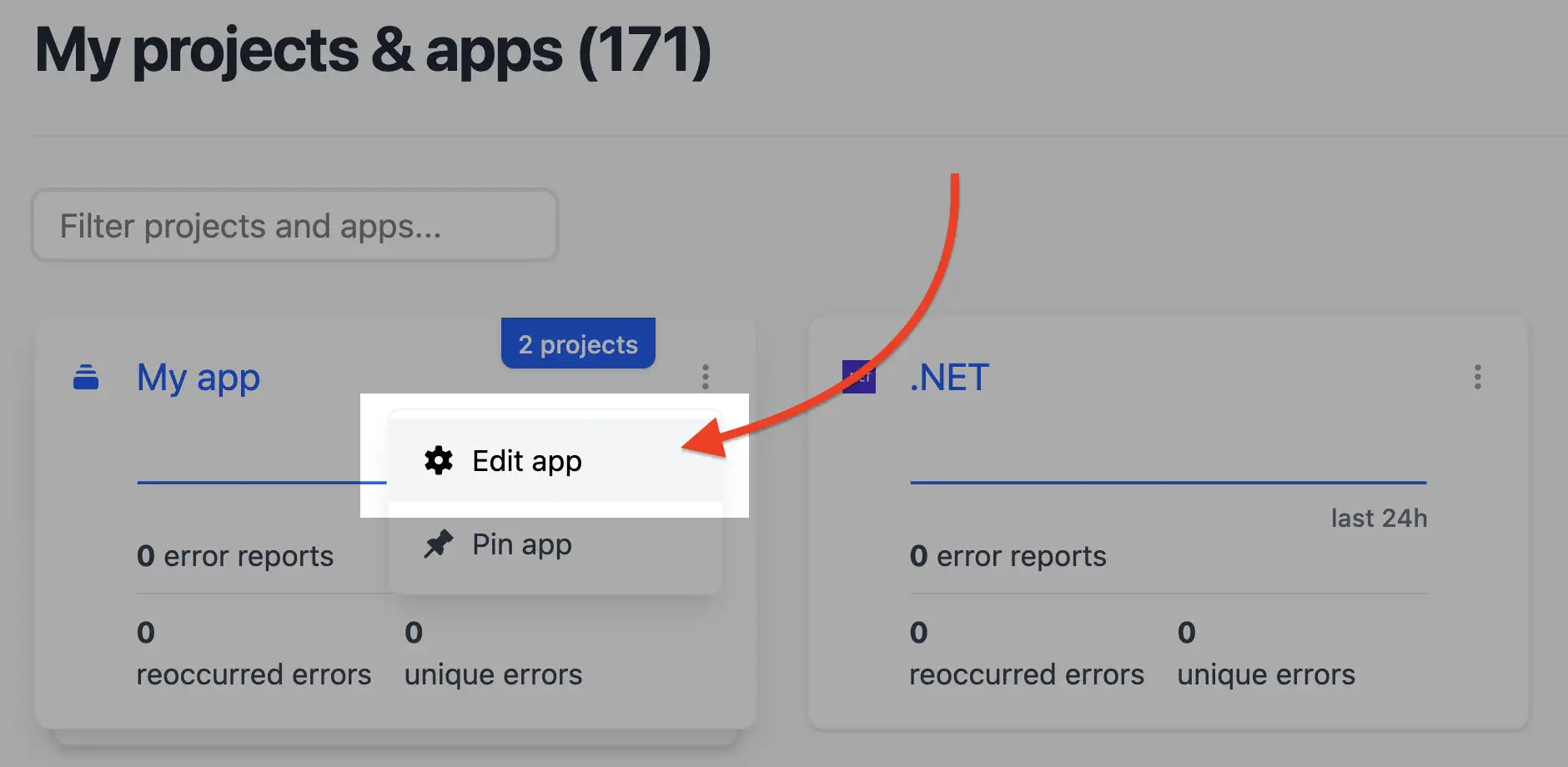
- Alternatively, from the app’s view, click Edit App.
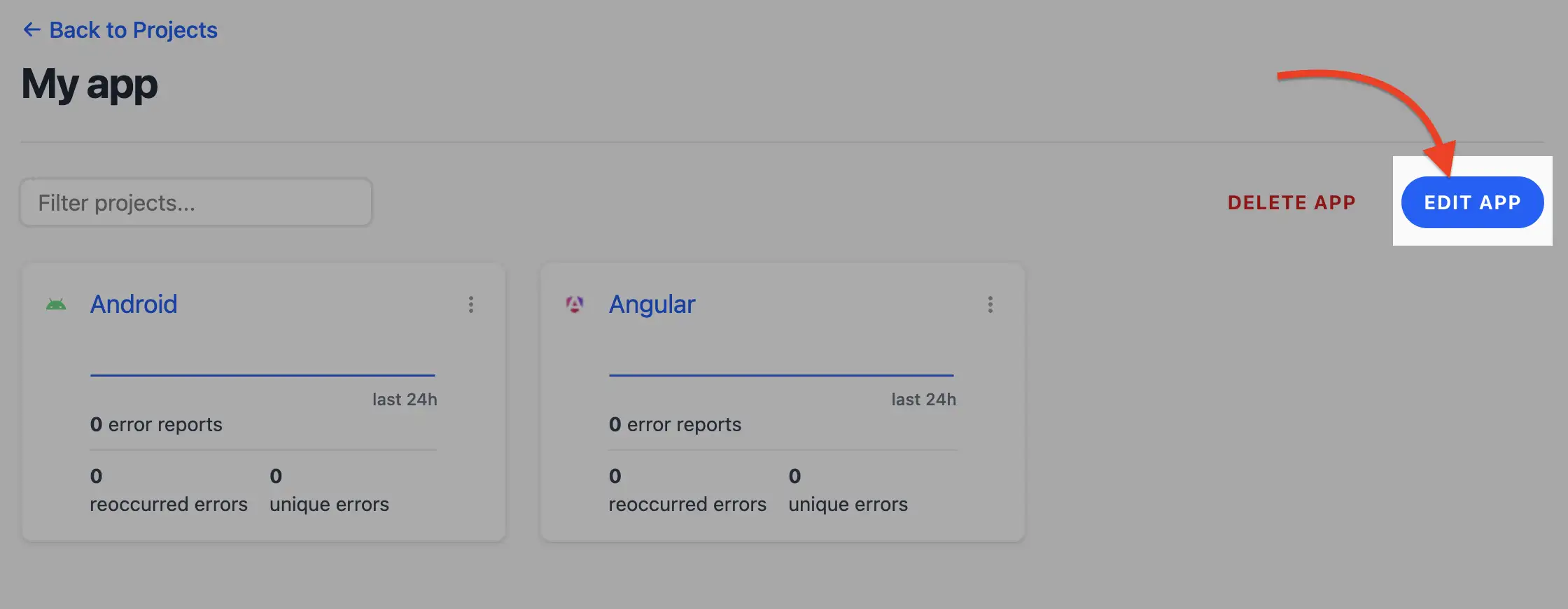
- Update the App name field if needed.
- Adjust the Projects field by selecting or deselecting projects. Use
Ctrl/Cmd+LMBfor multiple selections orShift+LMBfor a range.
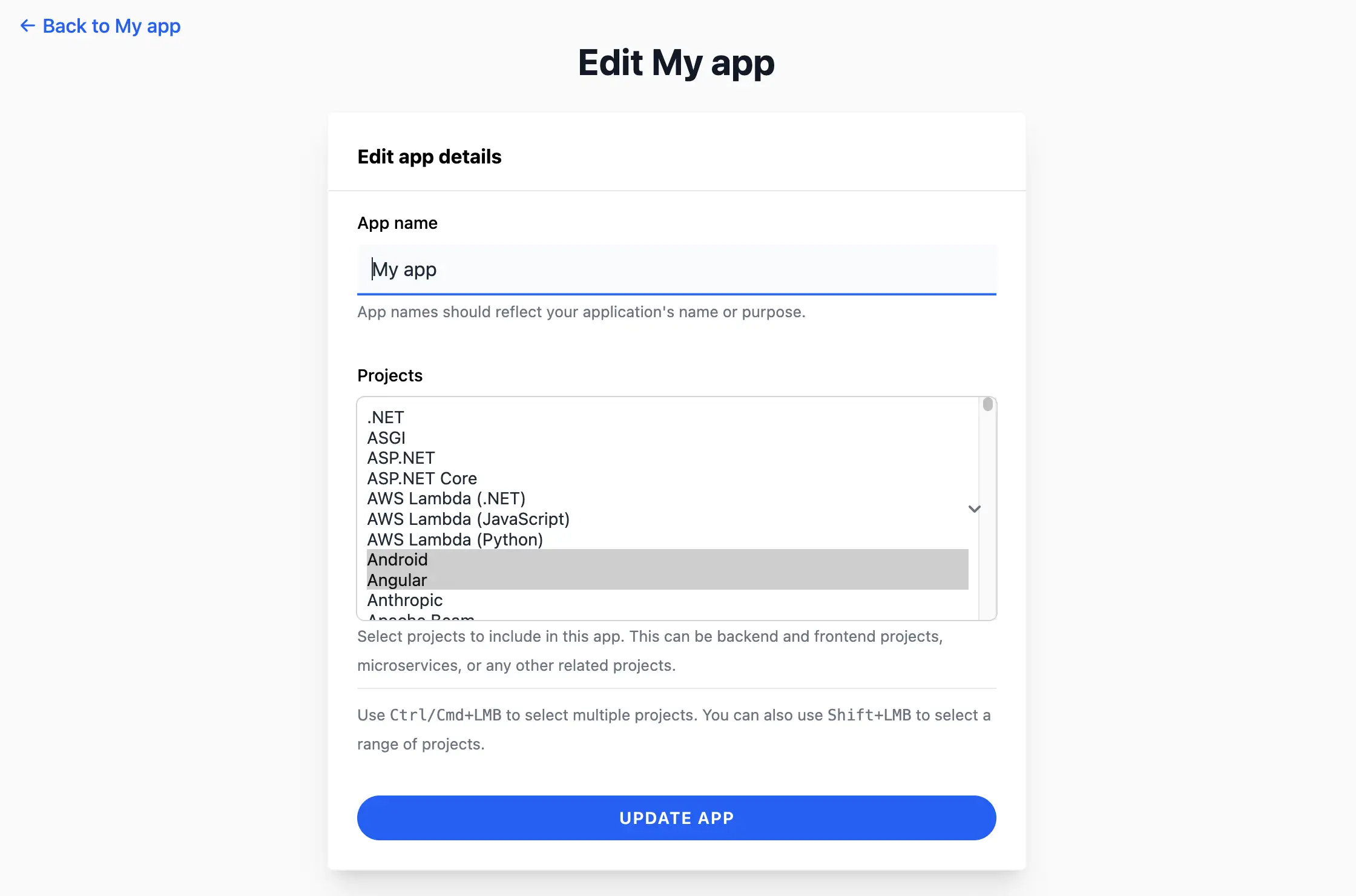
- Click Update app to save changes. You’ll be redirected to the projects dashboard with a confirmation.
Notes ¶
- Changes to project assignments are immediate. Deselected projects become standalone and can be reassigned to another app.
- If a project is removed from an app, its error reports and settings remain unaffected.