12.1 Creating an app ¶
To create a new app, follow these steps:
- Navigate to the main dashboard where all your projects are listed.
- Click the New App button to open the app creation form.
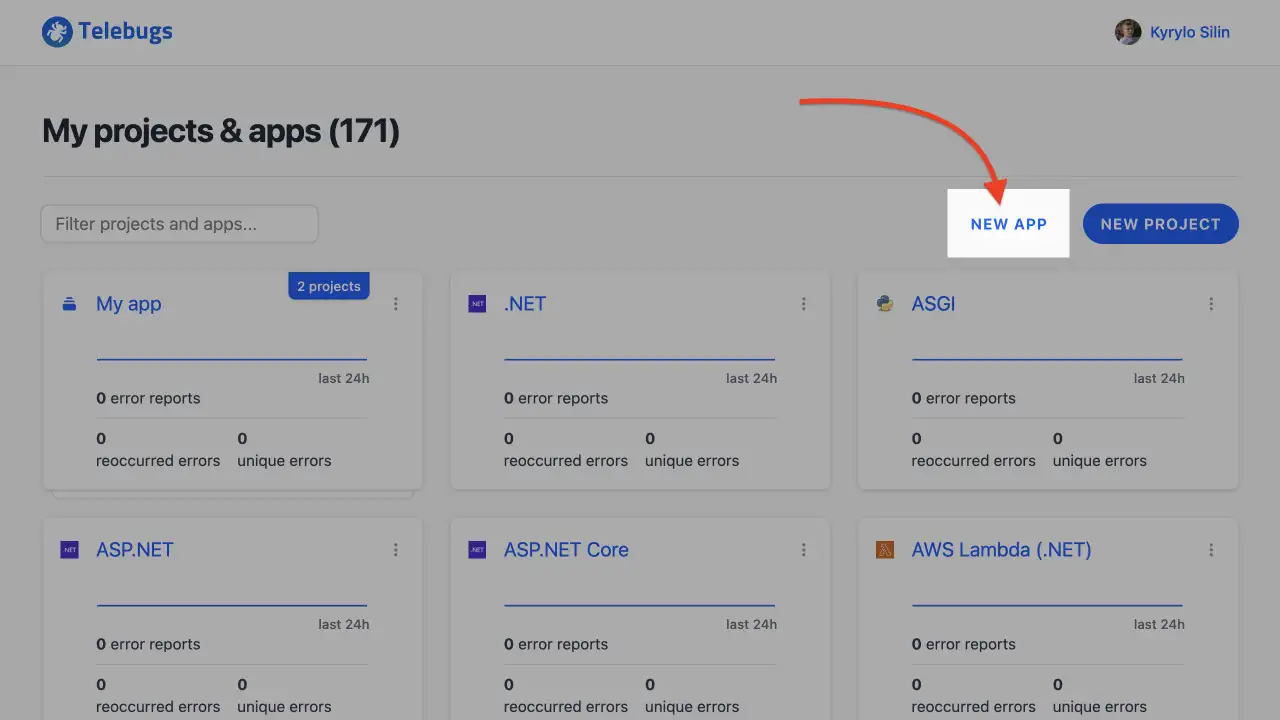
- In the App name field, enter a descriptive name for your app (e.g., "Frontend Suite" or "Backend Services"). This name should reflect the app’s purpose or the projects it will contain.
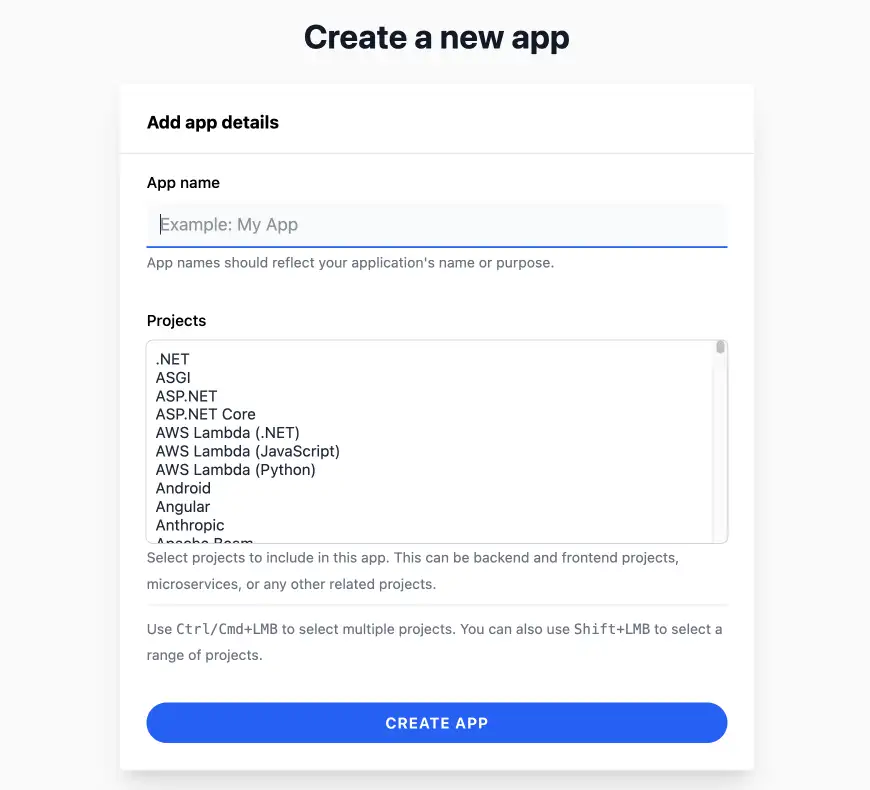
- In the Projects field, select one or more projects to include in the app. Use
Ctrl/Cmd+LMBto select multiple projects orShift+LMBto select a range. Only projects not already assigned to another app are available.
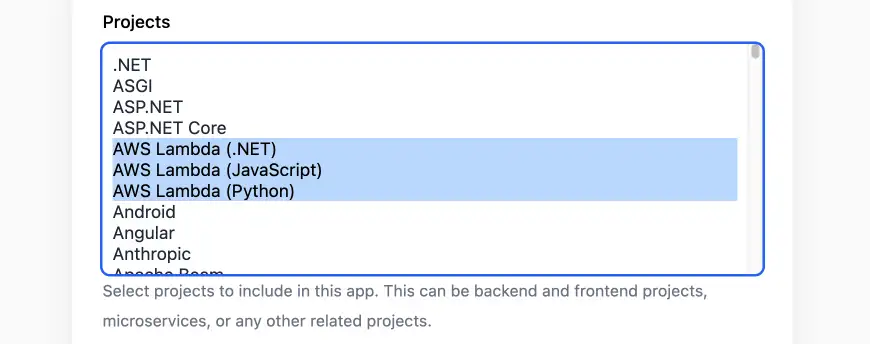
- Click Create app to save the app. You’ll be redirected to the projects dashboard with a confirmation message.
Notes ¶
- App names must be unique.
- You can group projects however you like, there’s no strict rule. Telebugs trusts your judgment on how to organize your projects.
- Only projects not assigned to other apps can be selected. To reassign a project, you must first delete the app it currently belongs to.
- After creation, the app will appear in the projects dashboard with a card displaying its name, project count, and a sparkline of recent error errors activity across all its projects.