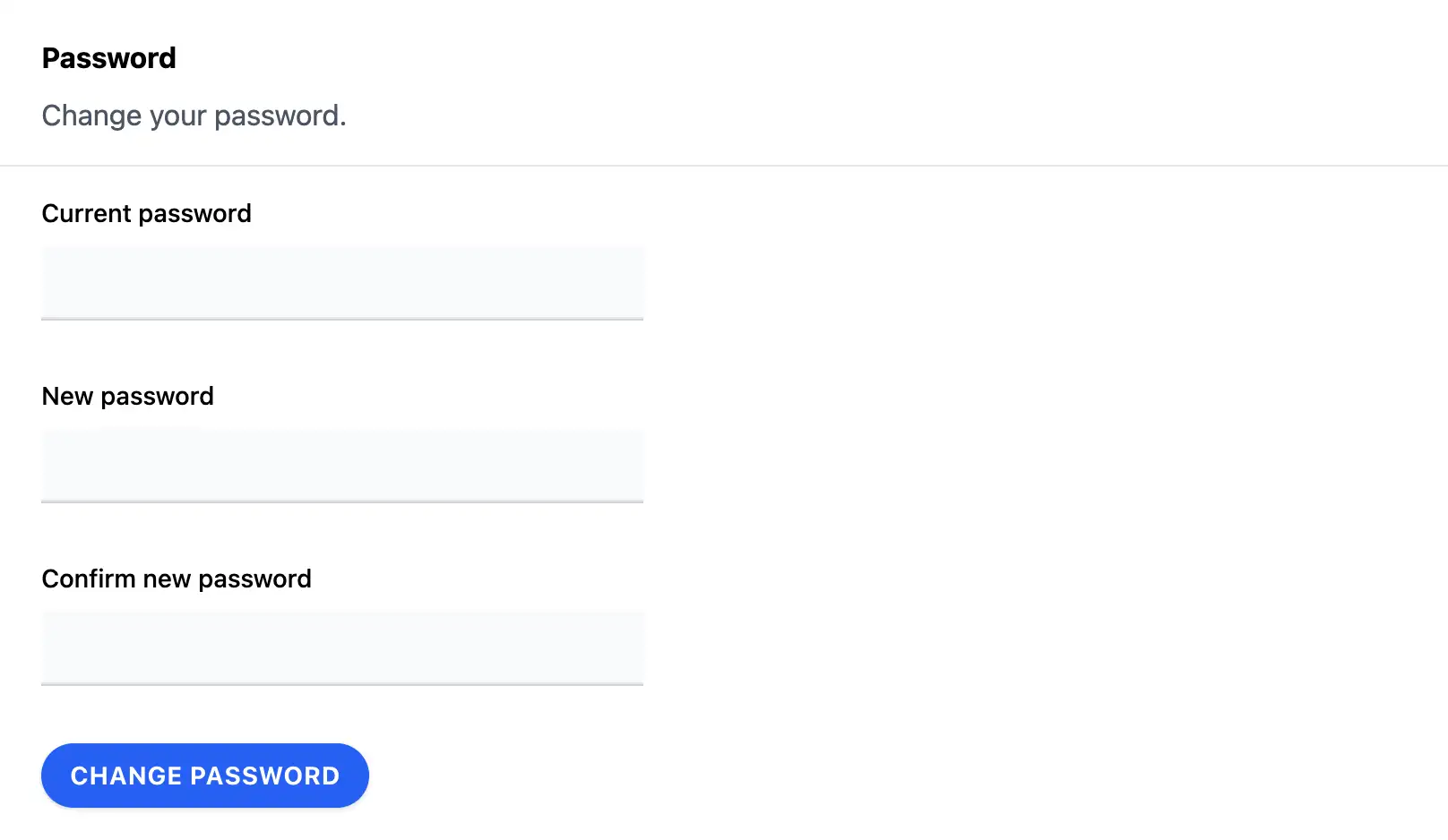9.3.3 Changing your password ¶
Keep your account locked tight with a strong password. Updating it regularly (or after a security scare) is a smart move. Here’s how:
- Navigate to the Password section in Security settings.
- Enter your current password, then type and confirm your new one.
- Click Change password to make it official.
Pro tip: Use a unique, complex password (mix letters, numbers, symbols). A password manager can help. Test logging in after the change to confirm it worked. Locked out? Ask your admin for a sign-in link.