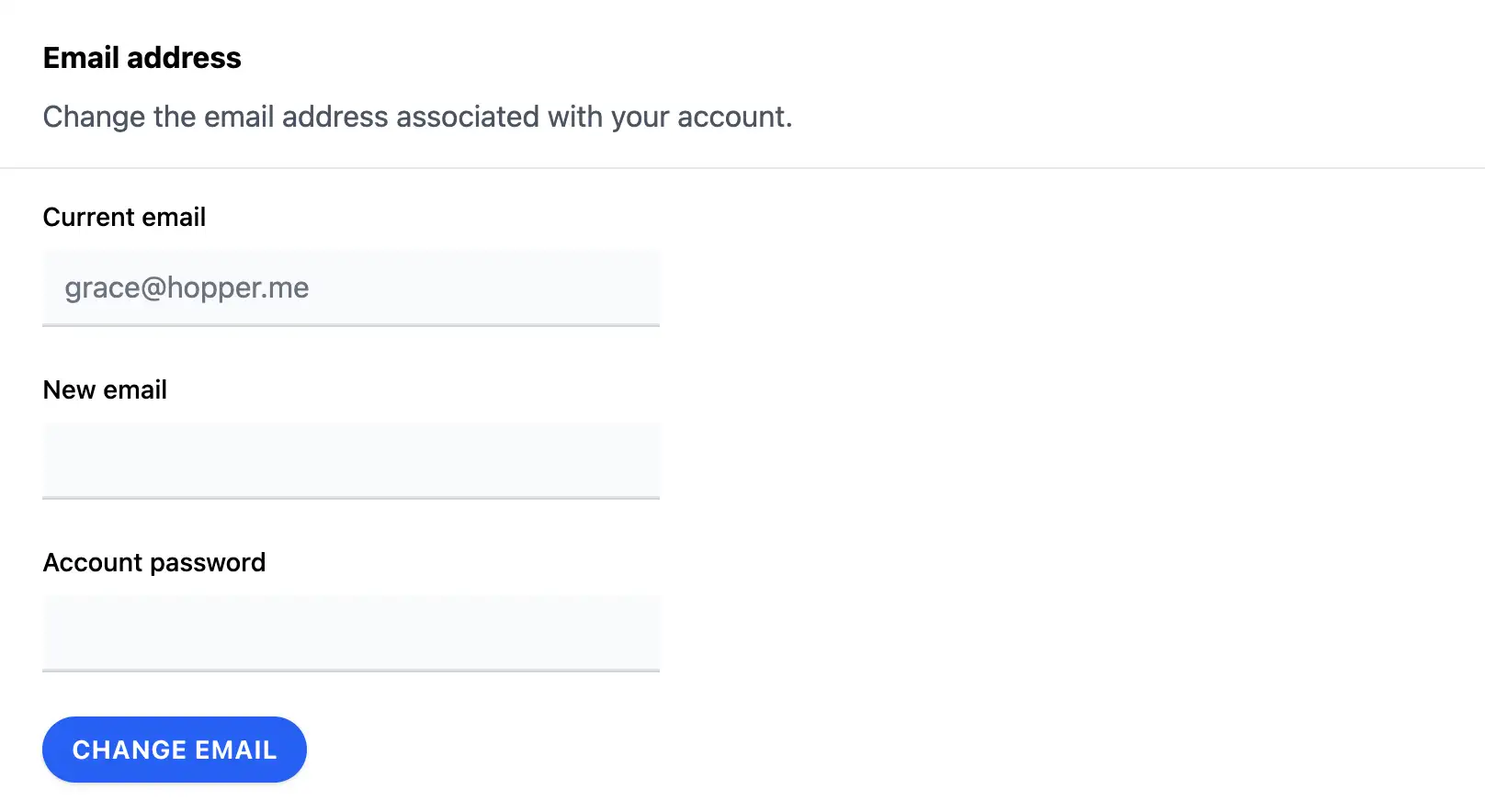9.3.2 Changing your email address ¶
Need to switch the email tied to your account? Maybe you’re moving to a new domain or just want a fresh inbox. It’s straightforward:
- Scroll to the Email address section in Security settings.
- Enter your new email and confirm your current password for security.
- Click Change email to seal the deal.
Heads-up: You’ll likely need to verify the new email via a confirmation link. Keep an eye on your inbox (and spam folder) to complete the switch. This ensures notifications and resets go to the right place.