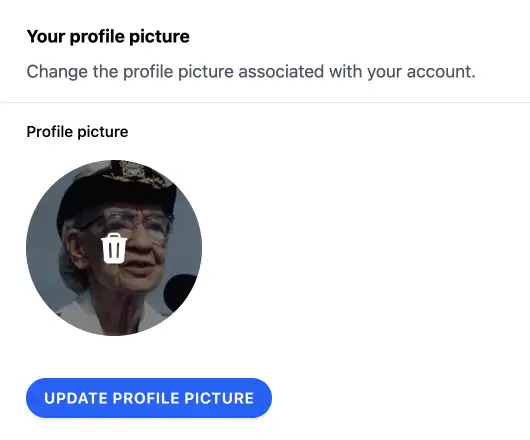9.1 Profile picture ¶
Your profile picture is your digital handshake — it’s what your team sees next to your name across Telebugs. Make it pop with a photo that screams "you" (or at least makes you recognizable in a team meeting!).
Uploading a profile picture ¶
Want to swap out that generic avatar for something with personality? Here’s how:
- Click the default profile picture in the Account Settings page.
- Pick an image file from your device — something clear, ideally square.
- Hit the Update profile picture button to lock it in.
Pro tip: Choose a high-res image for crisp display. It’ll show up everywhere, from comments to team lists, so make it count!
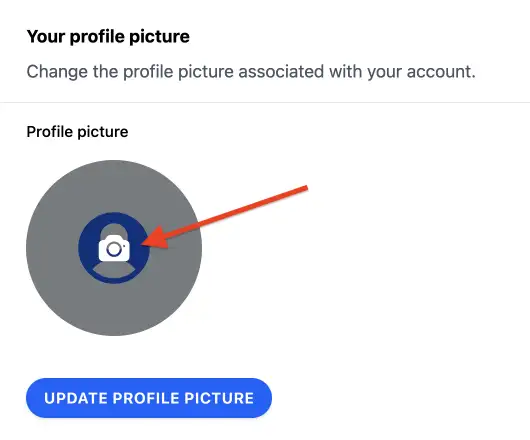
Deleting a profile picture ¶
Decided to go incognito? No problem. To ditch your profile picture:
- Click your current picture in Account Settings.
- Select the option to remove it and confirm with the Update profile picture button.
This reverts you to the default avatar — clean and simple. Perfect if you’re feeling minimalist or just want a reset.