8.2 Inviting team members ¶
Ready to expand your crew? Inviting is easy and gets everyone on board fast.
- Head to Team Management > Members.
- Spot the invite section and click Copy link or Share link to grab the magic URL.
- Send it via email, Slack, or carrier pigeon — whatever works for your team.
The link’s universal (not user-specific), so share wisely with trusted folks only. If it leaks? No sweat — hit Regenerate to zap the old one and create a fresh link instantly.
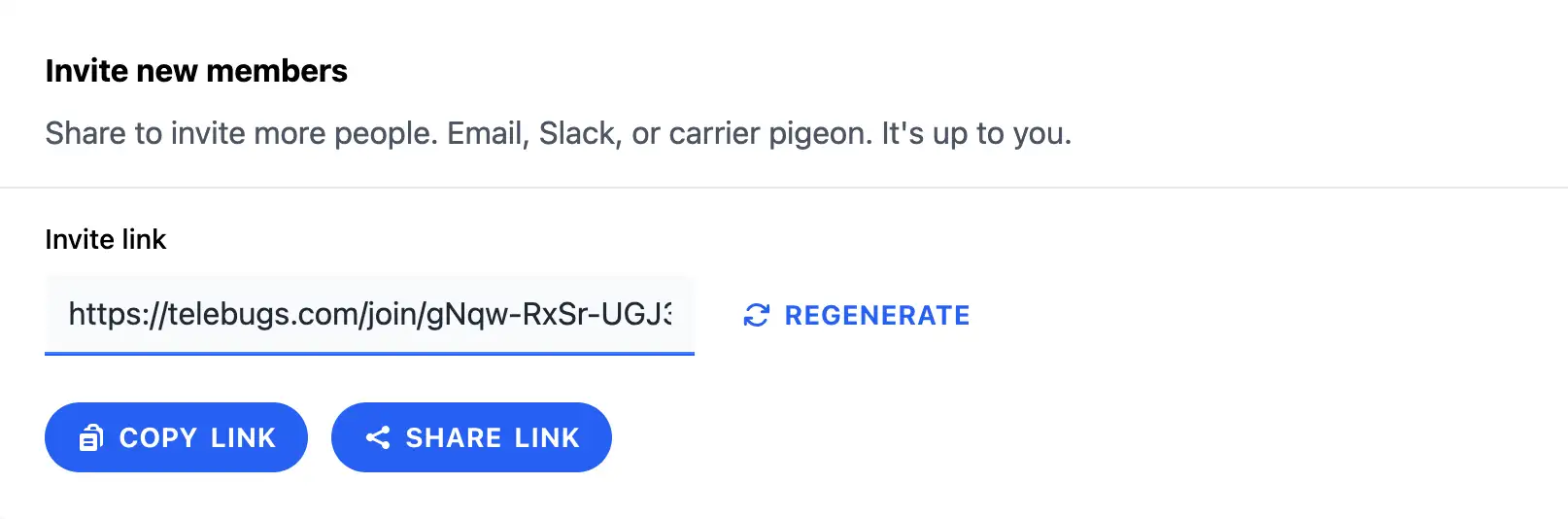
Quick tip: Personalize your invite message with a quick note like "Join our Telebugs team to crush those bugs together!" It sets a collaborative tone.