4.2 Installation steps ¶
The whole process takes less than 10 minutes. Here’s how to get started:
- Choose a server: Select a machine to host Telebugs (cloud or local). I recommend DigitalOcean (setup guide) or Hetzner (setup guide).
- Point your domain: Update your DNS to link your domain to your
server’s IP address. Ensure it’s a direct DNS record (no proxying — Telebugs
handles TLS).
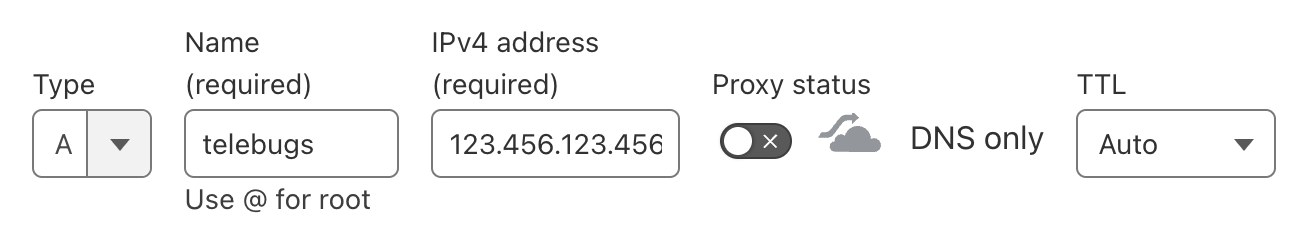
- Connect to your server: Use SSH or your provider’s console to access the server.
- Run the installation command: Copy the command from your email and
run it in your server’s terminal. The installation process may take up to 5
minutes.
Your personalized installation command will be similar to the following:
bash -c "$(curl -fsSL https://auth.telebugs.com/install/a12b-c34d-e56f-g78h)"
IMPORTANT: Keep your install command private — don’t share it with anyone or post it online. It’s uniquely linked to your account, and the license is tied to you. Your personal purchase token is included in the email you received after downloading Telebugs.
When you run this command, it will automatically install Docker on your server (assuming you’re using Linux, which is standard for most cloud environments). It will then download the latest version of the Telebugs app as a Docker container. During setup, you’ll be prompted to enter your domain name so we can generate a TLS certificate for you.
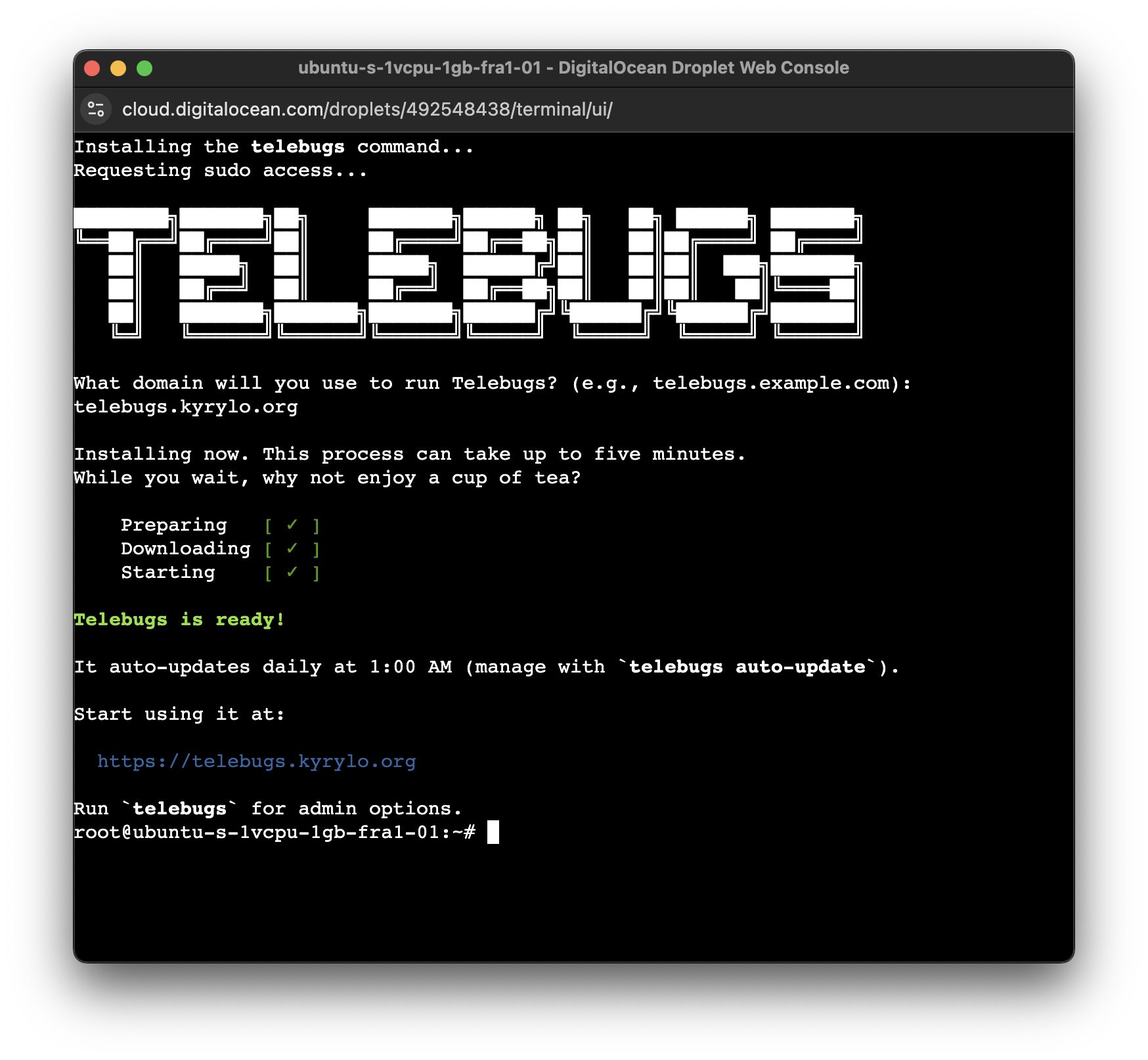
That’s it! You’re now ready to set up the first user on your new
Telebugs installation. Just visit https://YOUR-DOMAIN in your
browser to get started. After that, you can begin inviting the rest of
your team.
Telebugs will automatically update itself to the latest version every
night at 1 AM (based on your server’s local time). You can disable this,
or perform other admin tasks — like backing up data, resetting
passwords, and more — using the telebugs command. Simply connect
to your server and run telebugs to see all available options.
Enjoy error tracking with Telebugs!
P.S. Planning to run multiple Telebugs installations? You’ll need a separate license for each domain.