11.5 General settings ¶
Start here to set the foundation. The General tab is all about the basics that make your project feel like home. Updating these won’t mess with your data — it’s purely for clarity and convenience.
- Project name: Give your project a memorable name, like "AwesomeApp
Backend" instead of a generic one. This helps when you have multiple projects.
Just type in the new name and hit "Rename." Pro tip: Keep it descriptive so your
team knows at a glance what it’s for.
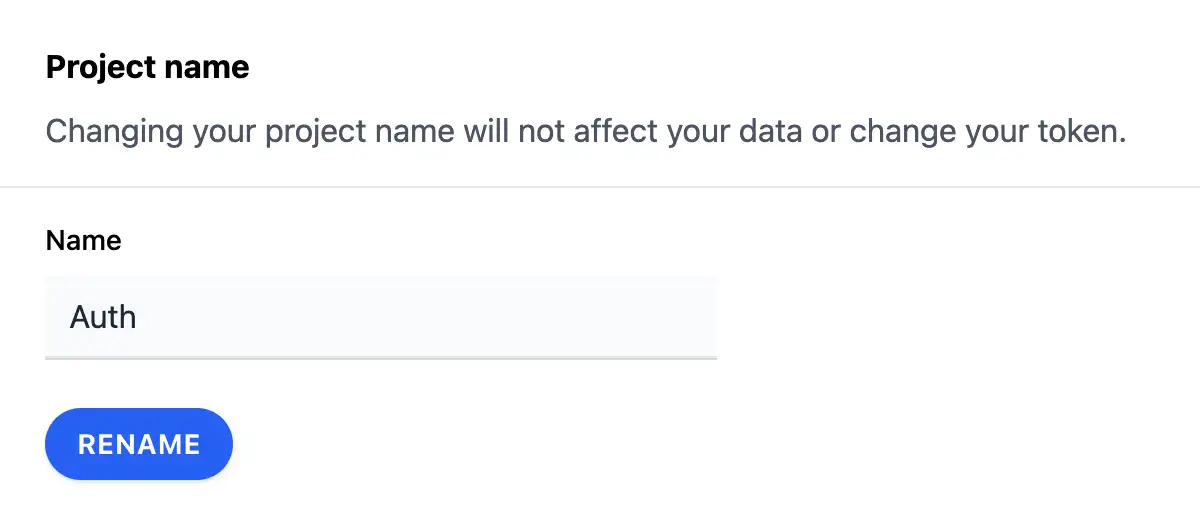
- Project timezone: Errors don’t respect time zones, but your team does!
Set this to match where most of your users or developers are. It affects how
dates and times appear in reports (e.g., "today’s errors"). Search or select
from the dropdown, then click "Change timezone." If you’re global, consider UTC
for neutrality.
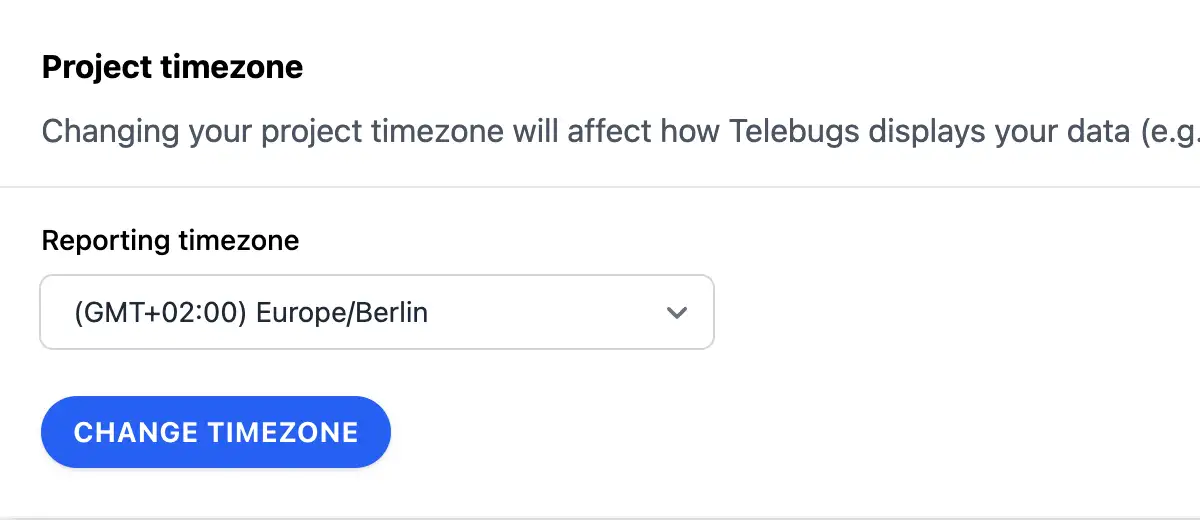
- Project platform: This picks the right icon and tailors SDK setup
guides to your tech stack (e.g., Ruby, JavaScript). It’s cosmetic but super
helpful for quick reference. Choose from the list and save — your installation
instructions will update automatically.
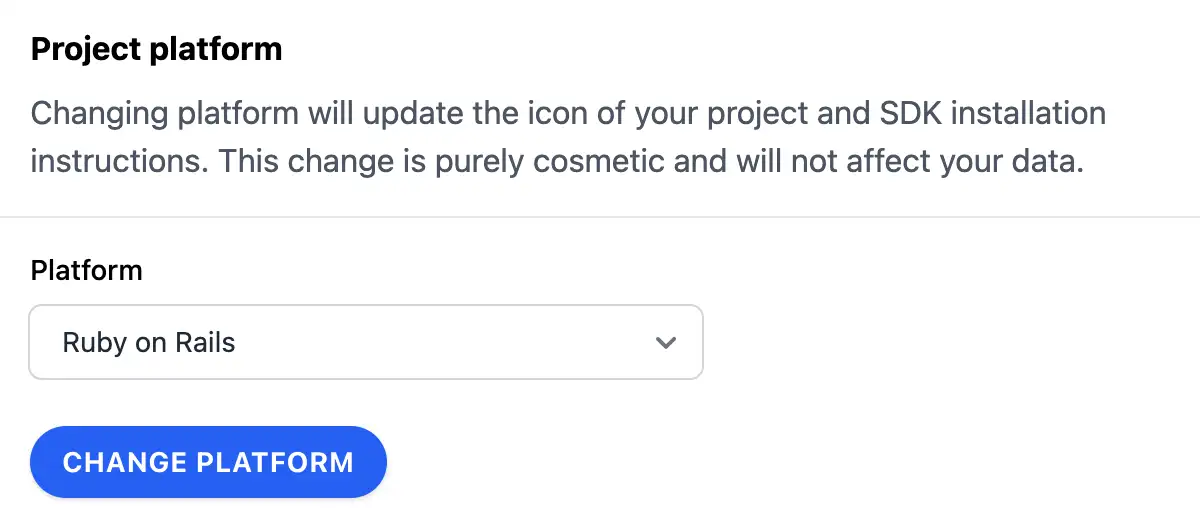
These tweaks make your dashboard more intuitive. For example, if you’re debugging late-night issues, the right timezone can save you from mental math headaches!