12.4 Deleting an app ¶
To delete an app:
- From the app’s view, click Delete app.
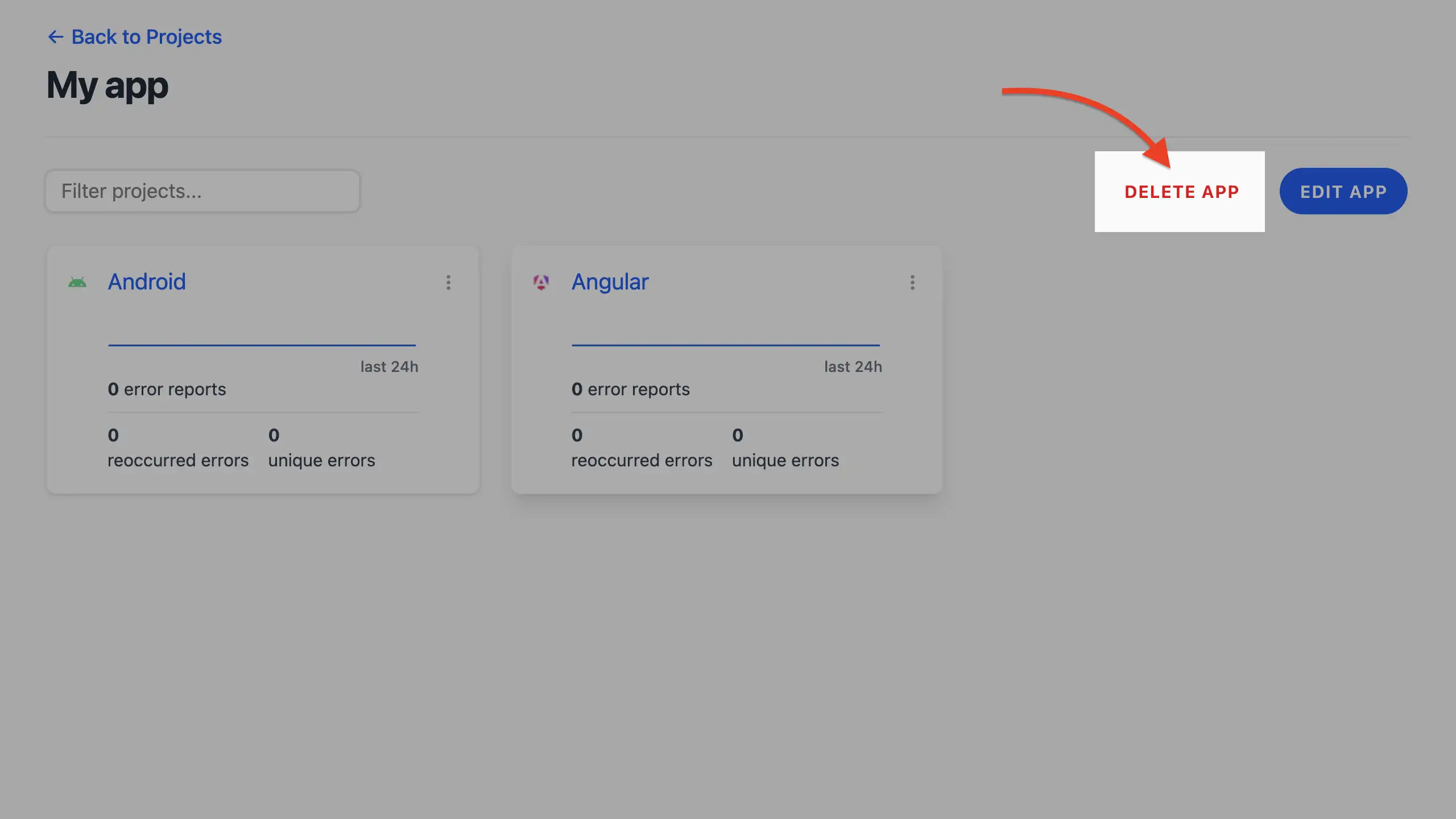
- Confirm the deletion in the dialog that appears. This ensures you don’t accidentally delete the app.
- After deletion, you’ll be redirected to the projects dashboard with a confirmation message. The app’s projects become standalone and can be reassigned to another app.
Notes ¶
- Deleting an app does not delete its projects or their error reports. It only removes the app grouping.