11.9 Danger zone ¶
Proceed with caution — this is where irreversible actions live. Use these for cleanup or resets, but always back up if possible.
- Project stats: Quick overview of usage (disk space, reports). Refresh for latest — handy before purging to gauge impact.
- Partial purge: Strip details from old reports but keep stats. Ideal for slimming down without losing history insights.
- Purge attachments: Clear out files from notes. Text stays; media goes. Useful if storage is ballooning.
- Full purge: Wipe all error data clean. Project shell remains for fresh starts.
- Delete project: Nuke everything. Confirm twice — once gone, it’s gone forever.
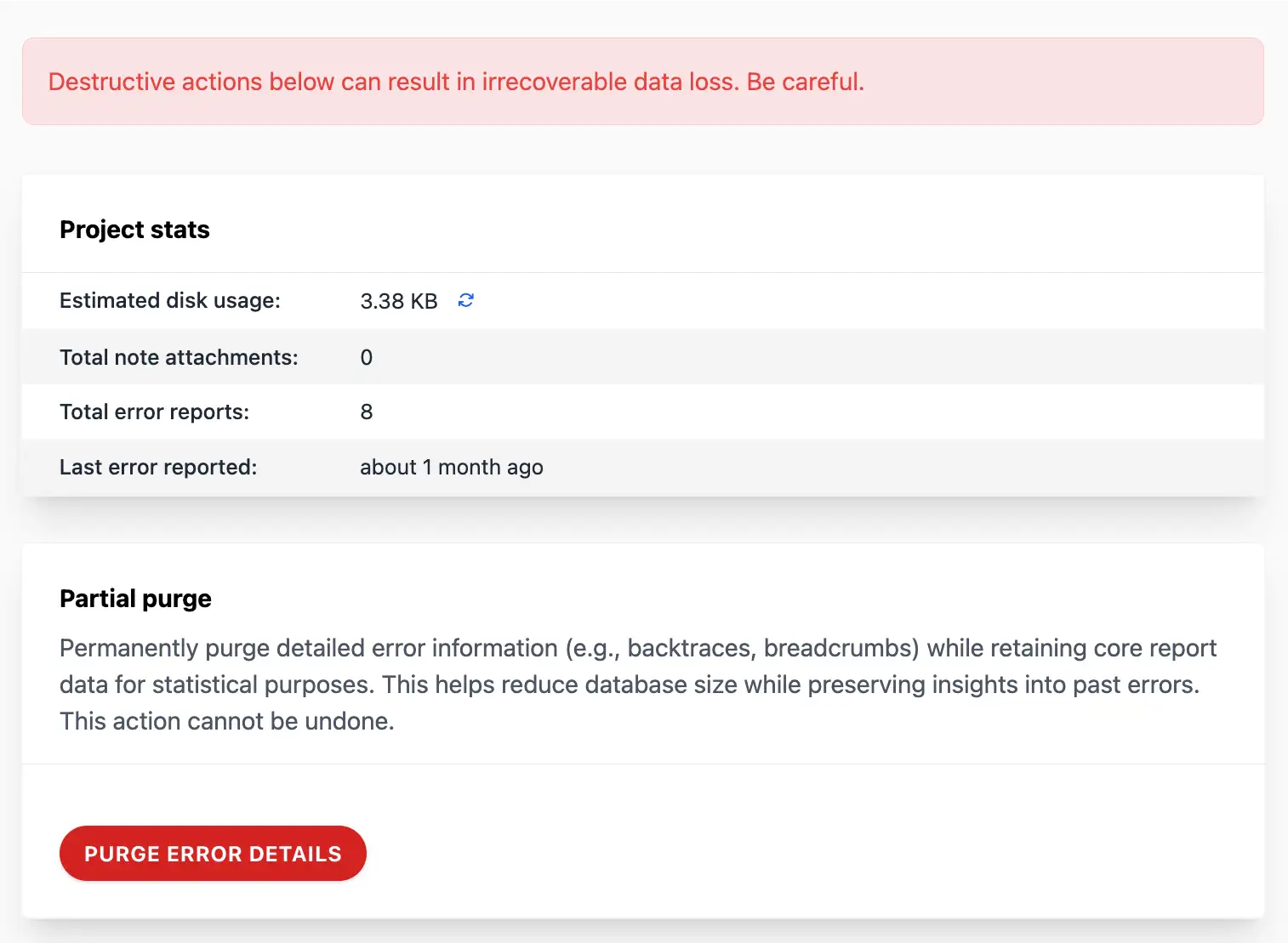
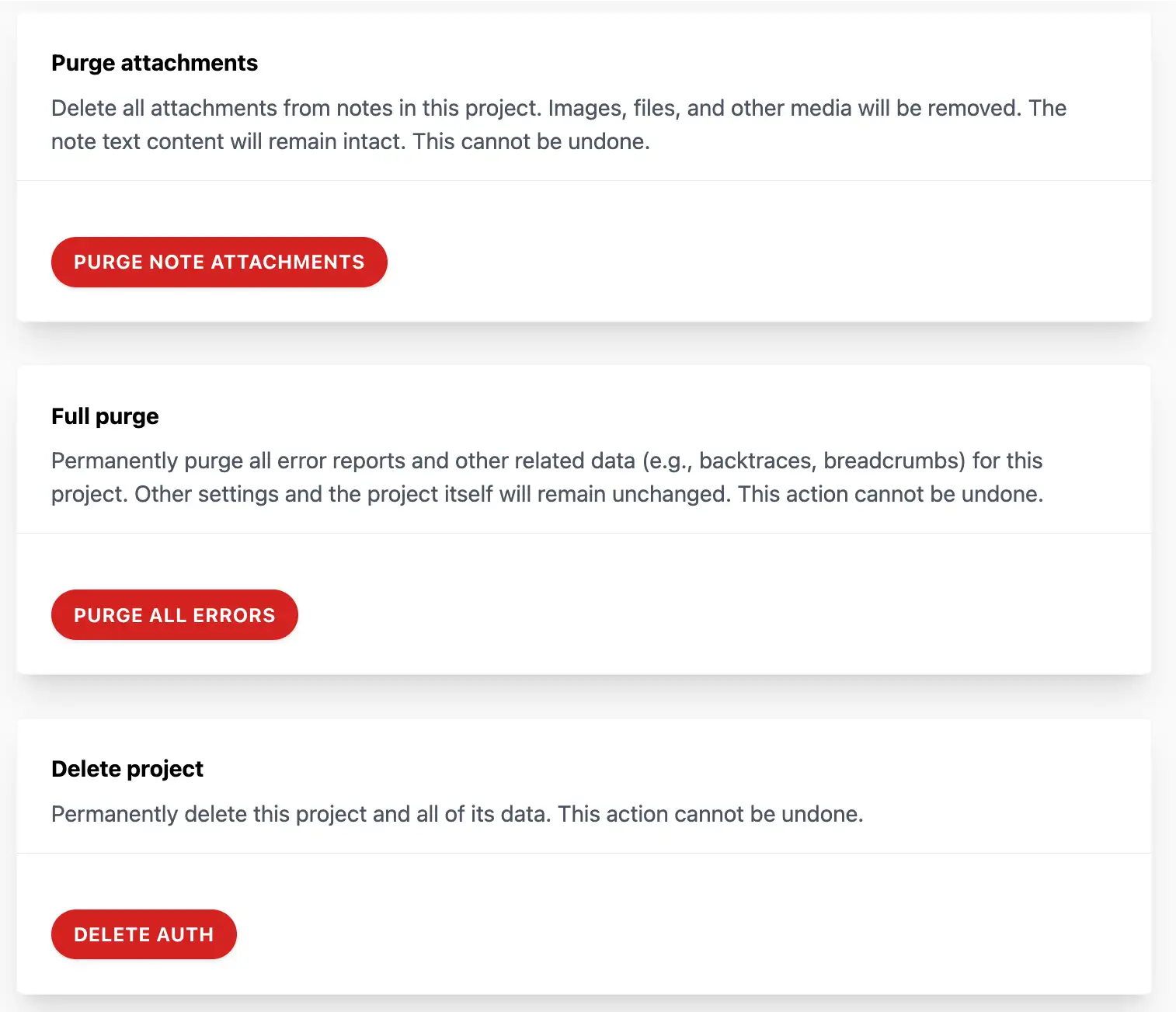
Before clicking, ask: "Do I need this data?" For audits, export first. These tools keep your instance lean, but wield them wisely!