13.3 Creating releases ¶
Creating a release is easy, either manually, via SDK/API for automation, or using the Sentry CLI. In the UI:
- From the releases index, click New Release.
- Add version and upload source maps if needed.
- Save — it’s ready for error mapping.
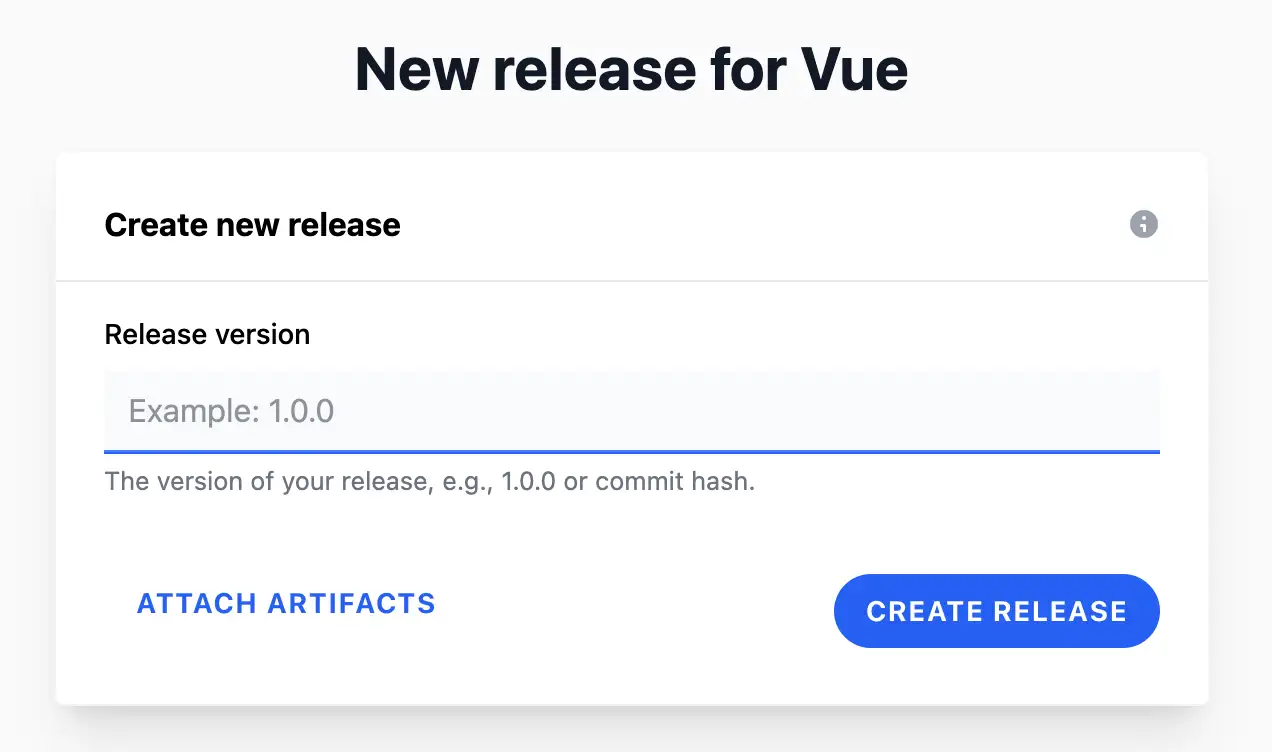
Via SDK (example in JS):
Telebugs.setRelease('v1.2.3');
// Then upload source maps separately if required
Via Sentry CLI: Set the environment variables as described in Uploading source maps, then run:
sentry-cli releases new <version>
Focus on including source maps; that’s the core value for now.
Quick tip: Integrate with your build process for automatic release creation and sourcemap uploads.