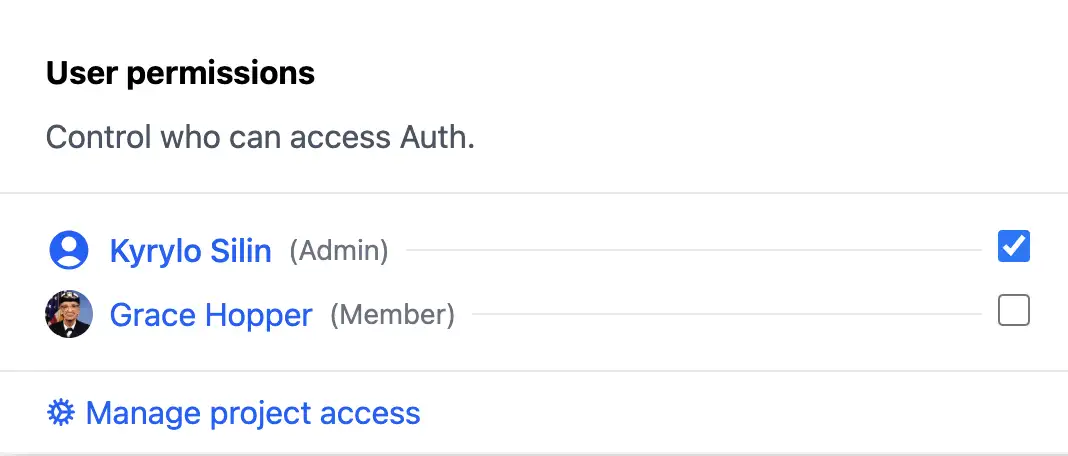11.7 Access control ¶
Collaboration is key, but so is control. This tab lets you decide who sees what in your project. It’s perfect for teams where not everyone needs full access.
View your team list and toggle checkboxes to grant or revoke project access. Admins can do everything; members can view reports but not change settings.
Step-by-step:
- Spot a user in the list.
- Check the box to add them (or uncheck to remove).
- Changes save automatically — notify them if needed.
For broader team management, jump to Team management to handle roles and invites. This keeps sensitive projects locked down while fostering teamwork.